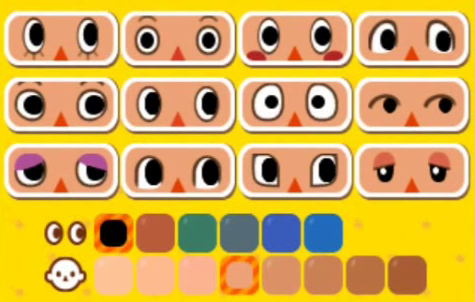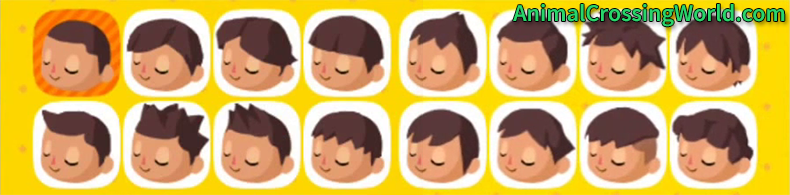Customizing your Character’s Appearance (Face/Hair/Skin Tone)

In Animal Crossing: Happy Home Designer, you can customize your character’s face, hair, and skin tone appearance at both the beginning of the game and later in your playthrough after completing a lesson.
Customizing Your Character Later
Want to change your appearance later in the game after the introduction? Unlock the Styling Machine on the second floor of Nook’s Homes by purchasing and completing the “Styling Machine” course lesson from the Happy Home Handbook for 5 Play Coins. Click here for more information on course lessons and the Happy Home Handbook.
[the_ad id=”8789″]
After completing the lesson, you can use the Styling Machine on the second floor to change your appearance at any time afterwards. This includes all appearance options from the beginning of the game, including skin tone and face, not just hair styles. Opposite gender hair styles become available through the Styling Machine as well.
Want to change your clothes or accessories? Use the changing room!
Available Character Appearance Options
Face Customization
On the first screen of character customization, pick between twelve different faces, six different eye colours, and eight skin tone colours.
Hair Customization
On the second screen of character customization, pick between sixteen unique hair styles for your gender and sixteen different hair colours.
Get The Latest Animal Crossing News & Guides
Sign up for our newsletter to never miss out on the latest Animal Crossing news, guides, and deals with email updates!