First look at the Town Map and Bottom Screen
Famitsu has two new screenshots up on their website that give us our first look at the bottom screen! Up until now, every screenshot released had been only of the top screen. With these new screenshots we’re able to see the Map for the Town and the Island.
It looks like you’ll be able to access the chat menu at any time no matter which screen you’re on by pressing the green bubble at the bottom. Certainly will be handy when playing online. I also noticed that your Town Tree is an icon on the map, kind of like the Wishing Well from the Gamecube game.
Also, what is that big orange button on the right? Just a thought but maybe this is only half of the map and pressing that goes to the other half of the map.
Get The Latest Animal Crossing News & Guides
Sign up for our newsletter to never miss out on the latest Animal Crossing news, guides, and deals with email updates!

 12 years ago
12 years ago


