Grab a free Isabelle Theme for your Nintendo 3DS from My Nintendo

Coinciding with the Animal Crossing: New Leaf Welcome amiibo update just released yesterday, a new Isabelle Nintendo 3DS HOME Menu theme is now available on My Nintendo.
To grab the theme, just head over to the Isabelle theme page on My Nintendo right here and spend 100 Platinum Points. You’ll receive a free download code to enter in the Theme Shop on your Nintendo 3DS allowing you to add the theme to your system’s HOME Menu! UPDATE: The theme looks to only be available in North America right now, unfortunately.
If you’re not already aware of My Nintendo, it’s the company’s new loyalty rewards program replacing the long lost Club Nintendo service. While the theme might not appear to be free because it costs 100 Platinum Points, you can easily earn that in less than five minutes of your time every week.
Just complete the four weekly missions that award 30 points each: Log into Miiverse, load up the Nintendo eShop, visit your country’s Nintendo website, and click the coin on your My Nintendo homepage. It just takes a few minutes and is more than enough to purchase the theme for “free”.
There’s currently no known expiration date yet on the Isabelle theme being available, so you should probably grab it ASAP just in case it disappears. Other themes available on My Nintendo with easy to earn Platinum Points right now include a Mario theme, Donkey Kong theme, Link theme, and a Jibanyan from Yo-Kai Watch 2 theme.
We expect the upcoming Animal Crossing game for mobile devices to integrate heavily with My Nintendo too, just like Nintendo’s other mobile app Miitomo did. Look forward to lots more Animal Crossing goodies on My Nintendo in that case!
Get The Latest Animal Crossing News & Guides
Sign up for our newsletter to never miss out on the latest Animal Crossing news, guides, and deals with email updates!

 9 years ago
9 years ago
