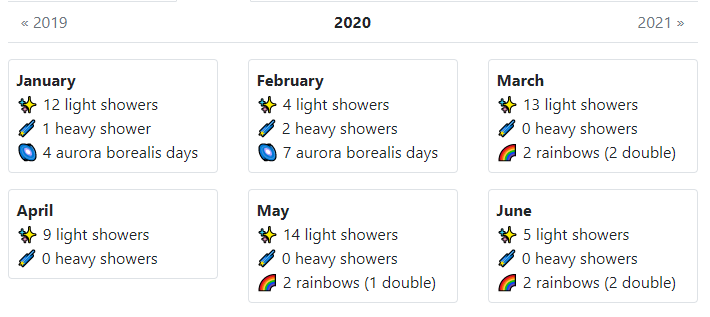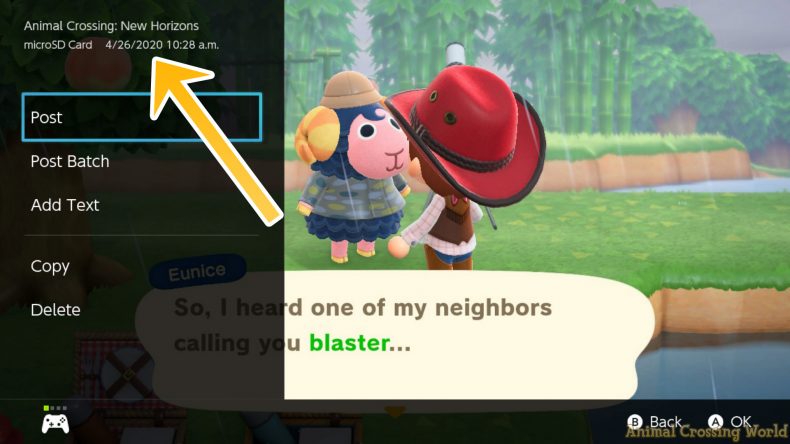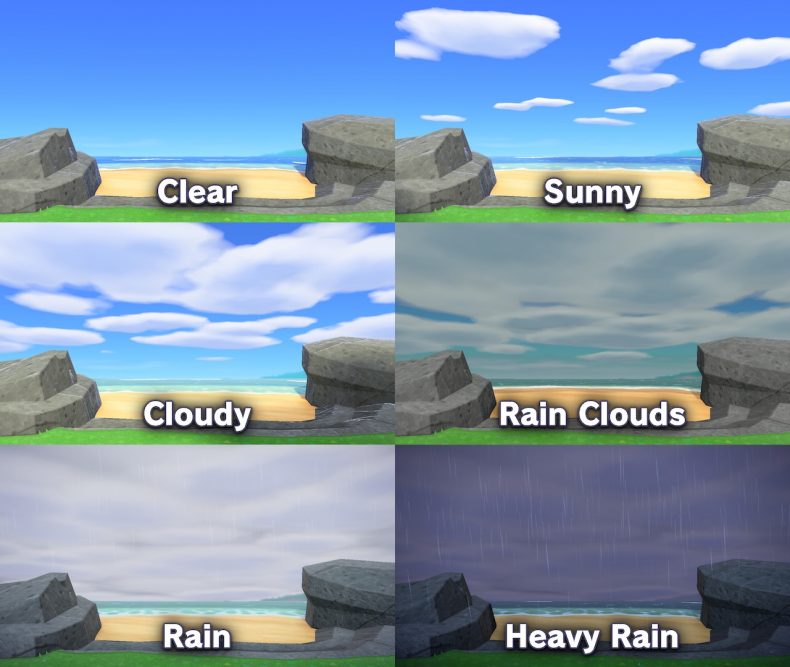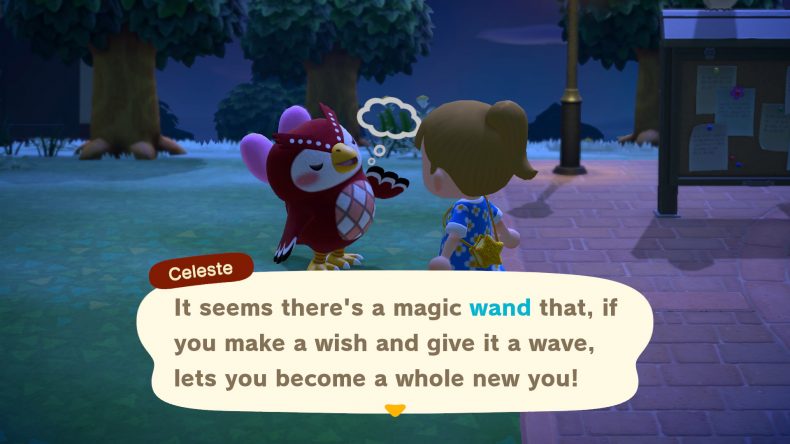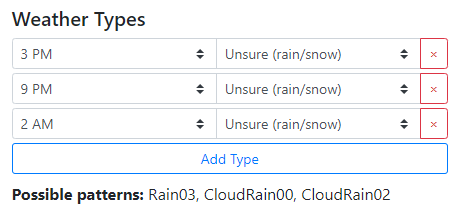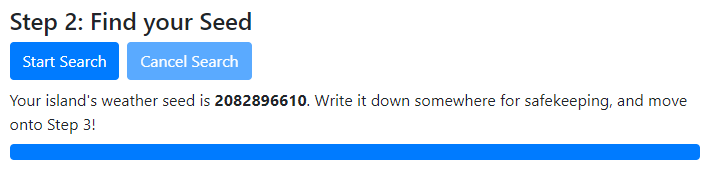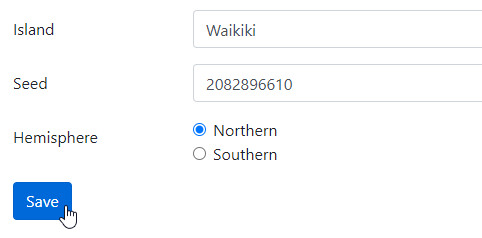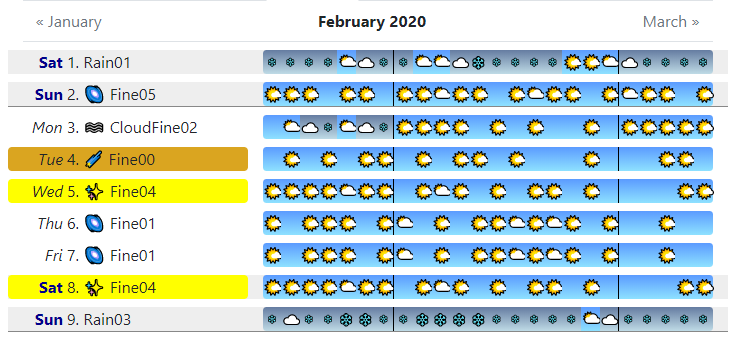Predict Meteor Showers, Rainbows, Auroras In Animal Crossing: New Horizons With Weather Forecaster Tool

Wondering when those precious heavy Meteor Showers will finally show up on your Animal Crossing: New Horizons island? There’s a new way to help predict exactly when stars, rainbows, auroras, rain, and more will come to your island!
Each island in Animal Crossing: New Horizons is assigned one of more than 2 billion different possible ‘seeds’ to determine your weather patterns, including the clouds, rain, snow, meteor showers, rainbows, auroras, and wind power.
By keeping track of what types of weather you’ve experienced on your island at different times, you can begin narrowing down the different possible weather seeds that your save file may have until you find the exact weather seed that your island and save file uses.
Of course, that would take an impossible amount of time under normal circumstances, but a helpful new tool called MeteoNook has emerged to do the job. By using MeteoNook, your weather data can be entered into the app to start automatically narrowing down your weather seed possibilities by trial and error on the tool’s part.
This handy tool was created by Ninji, a favorite dataminer in the Animal Crossing: New Horizons community for his previous work on the game, like the datamine revealing swimming and farming as likely upcoming features.
When you’ve entered enough data to determine your island’s exact weather seed, that’s when the real magic happens! Using your weather seed, it’s possible to view the complete weather forecast on your Animal Crossing: New Horizons island for 40 years into the future down to the exact hour.
You’ll be able to learn exactly which days and hours Shooting Stars will occur during Meteor Showers on your island for example, plus other special events like Rainbows and Auroras during the winter. More normal weather patterns like rainstorms and wind can be discovered as well.
Check out the MeteoNook app out yourself to begin predicting your special weather forecasts, and continue reading this article for our full guide on how to properly use this tool for the best results! If you run into any trouble, you should be able to find the answer here.
How To Collect Your Weather Data
There’s a couple different ways to get the weather data you’ll need for success, with varying degrees of time investment required…
Collect Weather Data From Past Screenshots
For the best results in a short period of time, we definitely recommend working through your past saved screenshots on your Nintendo Switch! Because the Switch saves the exact date and time that a screenshot was taken, this can be an excellent resource for collecting your weather data.
Just open the Album app from the home screen and begin scrolling through your Animal Crossing screenshots looking for clear weather patterns and note down the date and time they were taken in.
There’s a couple potential pitfalls to keep in mind when using the screenshot method though. First of all, make sure you don’t accidentally include weather from other islands! If you’ve played plenty of New Horizons online like we have, it’s likely you have plenty of screenshots from visiting friends. Take care to verify each screenshot you use is from your own island.
Also, be careful not to be too over confident of your weather deduction skills from a single screenshot. Some of the different weather types can be easy to mistake for another and one error can screw up your entire data set. We’ll discuss this in more detail later, but don’t be afraid of acting unsure.
Of course, the success of this method may vary significantly depending on how much of an obsessive screenshot taker you are in Animal Crossing: New Horizons. I know there are some players out there who have taken literally thousands since launch, and others with mere dozens of screenshots.
Collect Weather Data In Real Time or Time Traveling
If you don’t have many screenshots saved that show significant weather data, you’ll unfortunately have to go about this in a slower fashion.
The easiest way to collect your island’s weather data for use with MeteoNook is obviously to just play the game as normal and input the weather you encounter as you go, but this will naturally take a long period of time to collect everything you need.
For players who are accustomed to time traveling and don’t mind doing it to save some time, we’d recommend rapidly time traveling through a series of days (up to a few weeks) noting down your daily weather. In particular, it’s probably worth time traveling to the evening after 7PM each day as that’s when Meteor Showers can found, which are excellent for gathering data.
Standard & Special Types Of Weather Data
To collect and input weather data for use with MeteoNook, it’s important to fully understand each type of weather and how it works in Animal Crossing: New Horizons. We’ll cover over all the different weather types below that can be added in case you need any help.
Types of Standard Weather
There are six different standard types of weather to look out for when inputting data from your screenshots or real-time and time traveling experiences: Clear, Sunny, Cloudy, Rain Clouds, Rain, and Heavy Rain.
Clear
When you have the Clear weather type, the sky will be absolutely perfectly clear of any clouds — just bright blue sky during the day, and plenty of stars during the night. It’s fairly easy to notice this one.
Sunny
By far the most common weather you’ll encounter, the Sunny weather type features a sprinkling of clouds throughout your sky, without being too plentiful. It can be difficult to tell this one apart from Cloudy sometimes though, so be careful.
Cloudy
The Cloudy weather type brings a heavy amount of clouds to your sky with far more than the Sunny type. Again, it can be difficult sometimes to tell this apart from the Sunny type since they both can have a fair amount of clouds.
Rain Clouds
Appearing just before and after rain, the Rain Clouds weather type features a rather gloomy atmosphere to your island with plenty of clouds. This one is fairly easy to notice if the weather feels dark and gloomy, but without any actual rain.
Rain
The Rain weather type is exactly what it sounds like! You’ll spot this one when light rain is pouring on your island, or light snow during the Winter season.
Heavy Rain
When it feels like the rain is particularly strong on your island and the atmosphere appears downright stormy, it’s likely you have the Heavy Rain weather type. However, be careful that it’s easy to confuse this one with the regular Rain type too. During the Winter season, there will be Heavy Snow instead.
Types of Special Weather
In addition to the standard weather, there are three more special weather types that are especially important when inputting data into MeteoNook: Meteor Showers, Rainbows, and Auroras
By entering these, you’ll vastly speed up the process of finding your weather seed. Plus, you don’t need to enter any standard weather for days where you have special weather data.
Meteor Showers (Light & Heavy)
Whenever you spot shooting stars in the sky on your island, a type of Meteor Shower has occurred on that day. There’s two types of meteor showers to watch out for and input — light and heavy.
A light version of the Meteor Showers will result in a few bursts of shooting stars per hour, whereas a heavy shower brings shooting stars every few minutes for almost the entire evening.
If you spot Celeste on your island at all on an evening, then it’s safe to assume at least a light Meteor Shower occurred on that day. Generally speaking, if you don’t remember a barrage of stars all night long and Isabelle didn’t announce anything, it’s likely a light version.
For the fastest results, you can even add in the exact minutes or seconds that shooting stars were seen crossing your sky during Meteor Showers. This can be risky and easily throw off your entire search if you incorrectly enter a time, but if done correctly, you’ll find your weather seed much faster.
Rainbows
If you ever happen to spot a beautiful rainbow or a rare double rainbow going across your island’s sky after a rainstorm, you’ll definitely want to input that data. It’s likely you took a screenshot of such an amazing event too if you saw one, so be on the look out for those in your album.
Auroras
During the Winter season in Animal Crossing: New Horizons, the stunning Aurora Borealis or Aurora Australis can be spotted on rare occasions! It’s pretty hard to miss these, and there’s a good chance you have a screenshot to use, just like with Rainbows.
For the Northern Hemisphere, these auroras can only appear between December 11th to February 24th. In the Southern Hemisphere, you can find them between June 11th to August 24th.
Tips For Inputting Your Weather Data
We have a few more handy tips on how to input your Animal Crossing: New Horizons island weather data into MeteoNook for the best results…
Be Vague If You’re Unsure
While we want to input as much correct data as possible to get an accurate weather seed result faster, you don’t want to sacrifice accuracy in the name of speed. That’s because one incorrect data point could be enough to throw off your entire search and land you with either an incorrect weather seed or no result at all.
For the right balance between accuracy and speed, we recommend making use of the more vague weather options if you aren’t sure. For example, instead of entering a specific Rain or Heavy Rain weather type, you can simply pick ‘Unsure (rain/snow)’.
On the same wavelength, we suggest using the ‘Unsure (no rain/snow)’ option if you know it’s not raining, but aren’t fully confident that you have the right type of Clear/Sunny/Cloudy weather. It’ll help you narrow the search, while preventing mistakes that could screw up the entire calculation.
Special Weather & Rain Data Is Easiest
Speaking of being unsure, the most certain types of weather data you can find are special weather like Meteor Showers, Rainbows, and Auroras. After that, we’ve found any type of information on rain to be very helpful. In fact, these are all the weather types we recommend focusing on for another reason too.
Rain is by far the easiest weather type to input because there are only two possible versions of Rain and Heavy Rain, and due to the fact rain will always last for the entire hour block.
Unlike rain, the weather for all other types of sky and clouds is only really fully accurate at the beginning of the hour because the next hour’s weather will begin to transition into the current weather as the hour progresses on.
So if you’re looking at screenshots or real-time weather without rain from the middle of the hour, it can be difficult sometimes to correctly identify it, which leads to mistakes getting entered.
Watch Out For Times After Midnight
When you’re entering in weather data taken from late at night, it’s important to keep a careful eye on which date is selected in MeteoNook. As you likely already know, each in-game ‘day’ in Animal Crossing: New Horizons resets at 5AM — not midnight.
So if you’re inputting weather from say 2AM on June 19th, you need to make sure the data is marked under June 18th instead of June 19th, because the day for June 18th hasn’t actually ended yet until the clock strikes 5AM.
How Much Weather Data Do You Need?
Finally, you might be wondering just how much weather data you’ll need from your island to successfully find the correct weather seed. While every island is unique and experiences will vary, I’ll share my personal findings using the app.
Initially on my first round of attempts, I entered in the date of two light Meteor Showers and 7 different days of rain data. This resulted in 12 possible seed results. To narrow it down further, I managed to find a third light Meteor Shower date in my screenshots, which brought my results down to only 6 possible weather seeds.
Finally, I added in two more additional days of confirmed rain weather into my data, and that was enough to narrow down to my one island weather seed!
Search For Your Weather Seed & Narrow Down The Results
Once you’ve got at least around 10 or so days worth of weather data entered into MeteoNook, it might be time to begin searching and hope for the best! Just press the big blue Start Search button and wait as the app checks for matches with every one of Animal Crossing’s 2 billion possible weather seeds.
As any possible weather seed matches are found, you’ll see the app start listing them and the search will be canceled entirely if too many are found. If this happens, you simply need much more weather data entered as there are too many possibilities still.
With some luck though, hopefully the search has completed with only one weather seed results, or at least a limited amount in the single digits. If you have multiple results, you’ll need to either continue inputting more data from more days to refine the search, or investigate the forecasts for each seed.
Test & Confirm Your Weather Seed
To test out a weather seed, whether you’re confirming a single result or investigating a few different possibilities, copy and paste the number into the Seed field at the bottom of the page and press Save. Then you can click on the Yearly or Monthly tabs to explore that weather seed’s forecast for the past, present, and future.
The first test you can do is to compare the current date and time’s weather forecast with the actual weather in your live Animal Crossing: New Horizons game. Make sure they match up perfectly, or you might as well stop right here.
Next, we recommend looking for the next notable weather event in your forecast. If you have a Meteor Shower, Rainbow, or Aurora coming up in the next couple days — that’s perfect. Otherwise, even just a timely rainstorm could be helpful.
If you’re a fan of time traveling, it’s not a bad idea to just change your Nintendo Switch system clock to the forecasted time for the next special weather event. Otherwise, you’ll have to exercise some patience until the date comes.
In my case with seed number 2082896610, there was a magical Double Rainbow scheduled for June 14th on the same day I began experimenting with the app. So I was quickly able to confirm my correct seed by looking for a Double Rainbow at exactly 10AM when MeteoNook expected one… and there it was right on schedule!
Furthermore, a light Meteor Shower was expected for just a few days later on June 17th, so I could easily double confirm my island weather seed is correct. What’s especially amazing about MeteoNook is the ability to see exact hour and minute times for shooting stars, which indicated five stars at 10:38PM.
Low and behold, the shooting stars arrived perfectly on schedule at 10:38PM in-game on my island and I was able to grab all of them with ease! I can say with certainty now that my island’s weather seed is 2082896610 and predict all of my future weather using the app.
Hopefully, the real weather in your game matches up perfectly with the forecasted special weather event — in which case it’s pretty safe to assume you’ve found the right weather seed. If not, you’ll want to move on to the next possible seed found in the search.
In the unfortunate case that you only had one weather seed result to investigate and the real weather in your game doesn’t line up… you must have entered incorrect data at some point. We’d suggest going back and removing or adjusting any weather you inputted and weren’t entirely sure about. If you can’t figure out the problem, it may be easiest to just start over and be more careful.
Explore Your Meteor Shower, Rainbow, and Aurora Predictions
When you finally have your Animal Crossing: New Horizons island’s weather seed determined and are sure it’s accurate, it’s time to reap the rewards for your hard work.
While MeteoNook will try to keep your seed number saved in the browser, this could be cleared at some point, so we recommend you write or save it down somewhere else where you can safely retrieve it later.
On the Yearly page, you’ll see a nice overview of the special weather including Meteor Showers, Rainbows, and Auroras scheduled for your island during each month of the year. What’s absolutely amazing about this tool though is that your forecast can predict weather 40 years into the future in 2060!
Next, click on one of the months in the yearly calendar or switch over to the Monthly page to get far more detailed weather forecasts for each day at a time. You’ll be able to spot the exact days in each month that an upcoming Meteor Shower, Rainbow, or Aurora will appear on your island.
The data on these month pages extends all the way to hour by hour, which you can see by clicking on a day! When it comes to Meteor Showers, you can use the daily data to even predict the exact hour and minute that shooting stars can be spotted, which is especially helpful for light showers where stars may only appear a few times an hour.
If you even just want to know when the next rainstorm will approach your island for some Concealeth hunting, you can find that too. Truly the sky is the limit on what you can learn about your upcoming weather in Animal Crossing: New Horizons with MeteoNook!
Let us know in the comments below how your island weather seed hunting journey goes for you — I’d love to hear some success stories hopefully! Stay tuned to Animal Crossing World for everything on New Horizons, including our extensive Guides section here.
Get The Latest Animal Crossing News & Guides
Sign up for our newsletter to never miss out on the latest Animal Crossing news, guides, and deals with email updates!
Animal Crossing: New Horizons Guides News

 6 years ago
6 years ago