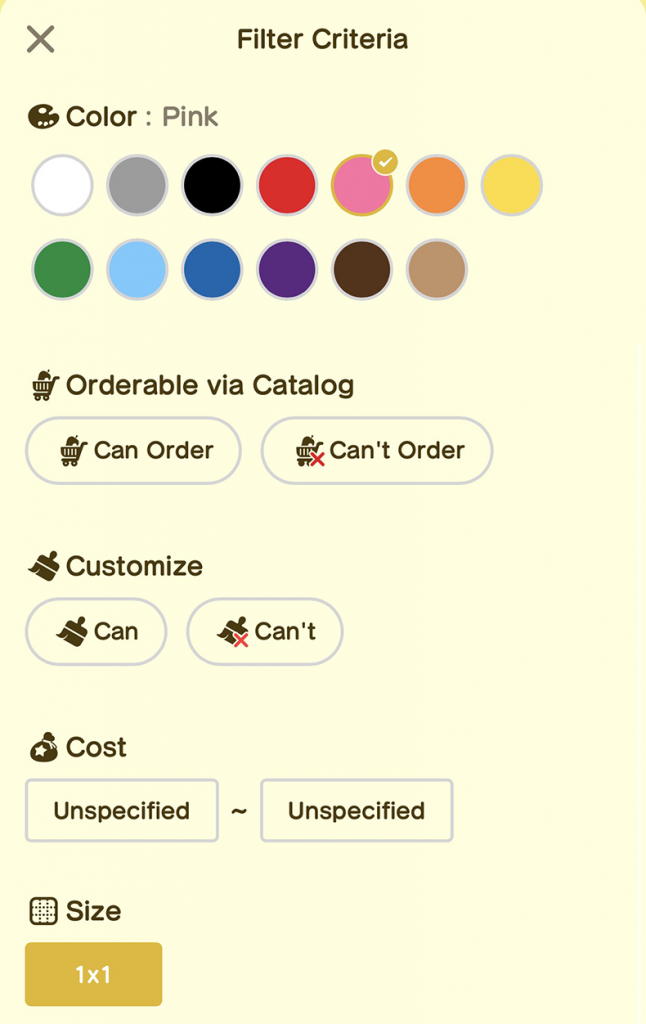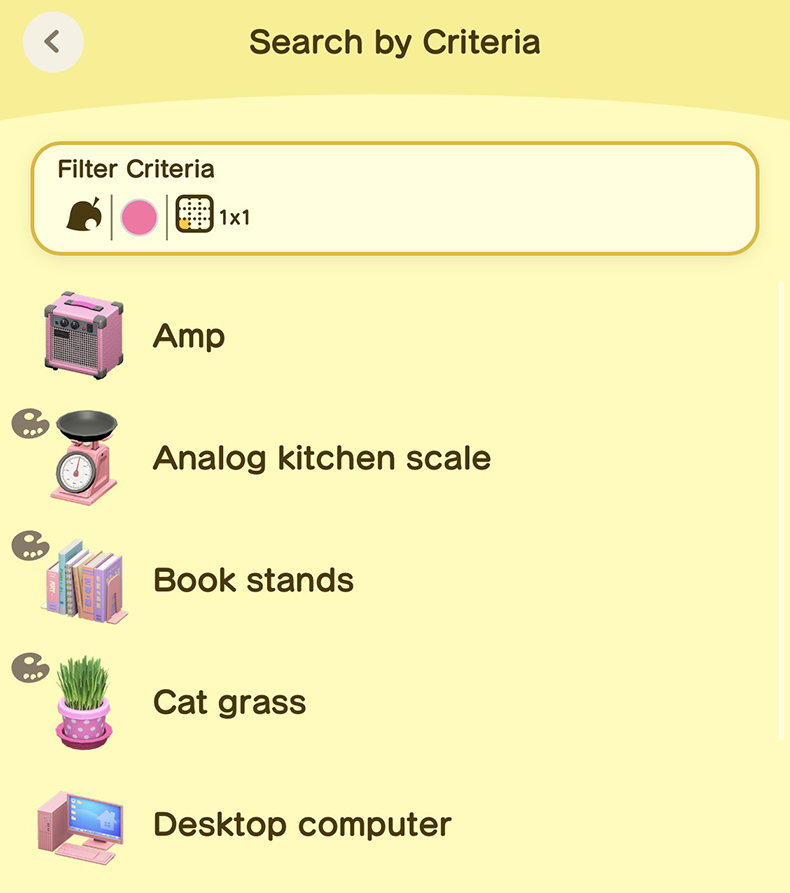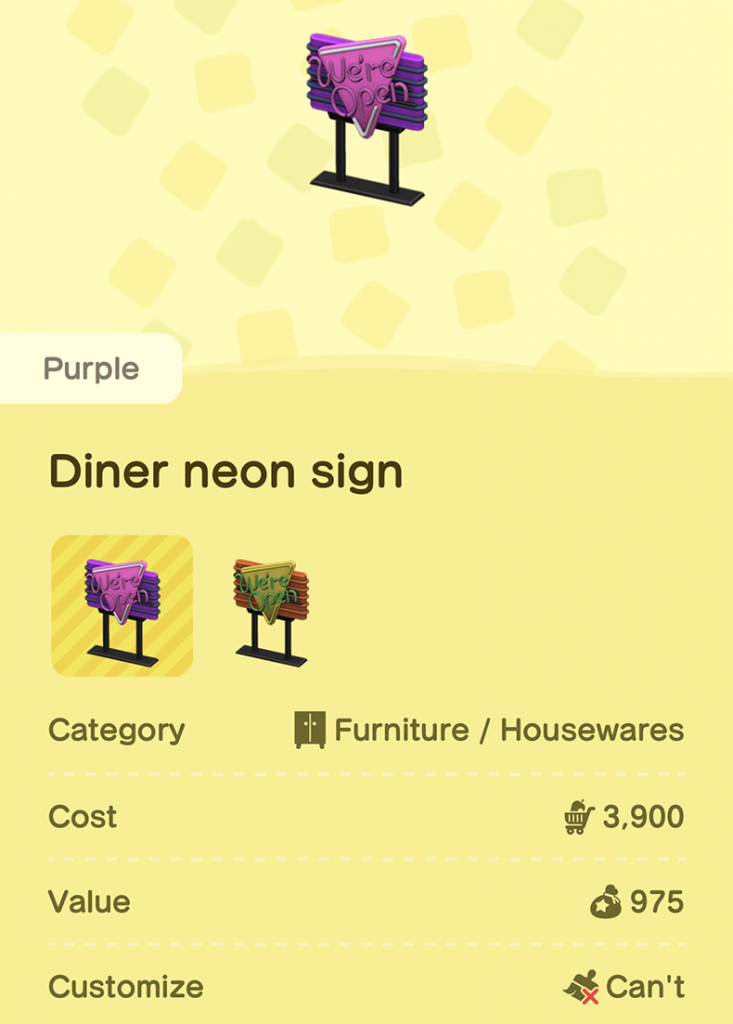Why You Should Use NookLink’s Surprisingly Great New Catalog Feature In Animal Crossing: New Horizons

A handy new feature for Animal Crossing: New Horizons is now available today for helping keep track of your character’s catalog of furniture, clothing, and more!
Originally announced alongside the Winter Update earlier this month, the new NookLink Catalog feature allows you to easily view your in-game catalog of Animal Crossing: New Horizons from anywhere on your smartphone and it’s now been release for everyone to enjoy.
Accessing the Catalog feature is super easy — just download the Nintendo Switch Online app for iOS or Android, press Animal Crossing: New Horizons, and open the new Catalog button inside of NookLink. Inside the Catalog you’ll find options for searching by name, searching by criteria, viewing your favorited items, and seeing the newest items catalogued.
When selecting an item in your Catalog, you can see any unlocked variations, the order cost, the sell value price, the item category, and whether the item can be customized at a DIY Workbench or not. That’s more information than the usual Nook Shopping catalog displays.
Note that you will need an active Nintendo Switch Online membership subscription in order to access these features. just like the remotely triggered Reactions added last month.
New Criteria Filters
While it’s certainly convenient to view your catalog from anywhere, the NookLink app offers some completely new filtering options that aren’t accessible in Animal Crossing: New Horizons and make this new feature entirely worthwhile checking out.
These brand new criteria options include filtering by item color, customizability, bell cost, and item footprint size.
For example, you can now use the NookLink app to find all of your available furniture in the color pink that fits in a 1×1 tile space! That’d be great for finding that last perfect item you need in the corner of a room when decorating.
While it was previously possible to use some third party websites to perform a search like this, Nintendo has made these filter options far more accessible to everyone without having to resort to external tools. We’re really hoping these features are implemented in the actual game soon too!
Favorite Items
Another new catalog feature found in the NookLink is the ability to set some of your most loved items as Favorites in the app. Just press the star icon in the top right of an item’s page to mark it as a favorite.
After favoriting items, they can be easily searched for by selecting the Favorites option on the front page of the Catalog in NookLink. You can then see a handy grid of every favorited item, including individual variations.
If you have a collection of preferred items that you find yourself commonly looking for again, but can’t remember the exact name, this feature could be a great way to keep track. Up to 100 different items can be registered as a Favorite at a time.
Recent / New Items
One more final unique feature in the NookLink app’s Catalog is a handy New Items button on the front page. Tapping on this button brings you to a helpful list of the 20 most recent items added to your Animal Crossing: New Horizons catalog.
Sure, it’s not groundbreaking or anything, but we think this could be a fun page to check out sometimes or in situations after an event to make sure you’ve collected everything.
Best Uses For NookLink Catalog
Aside from the unique features themselves, there’s a couple handy uses we thought would be worth mentioning for why you’d want to consider trying the NookLink Catalog. It’s perhaps obvious, but this feature will be great for confirming to a friend or trading partner online whether you have an item without going all the way into loading up the game.
Another potentially helpful use is checking the in-stock items at Nook’s Cranny and Able Sisters against your existing catalog. While you can already do this using the Nook Shopping app in-game, it can be a little cumbersome and using your phone could be quite a bit easier.
Check Catalogued Redd’s Artwork
And speaking of comparing items in a store to your catalog — how about easily checking your catalogued paintings and statues when browsing Redd’s Artwork in his treasure trawler? There’s even a new Artwork category filter option in NookLink that we don’t believe exists in the in-game catalog.
Using that category filter on your phone when hanging out in Redd’s Treasure Trawler could be a great way to easily confirm which paintings or statues you already own. Technically speaking, the catalog can’t confirm if you’ve actually donated artwork, but it’s likely to line up for most players.
Future Improvements?
Nintendo did a surprisingly great job on this unexpected new feature to the NookLink app and we’re honestly quite impressed, but there’s even more that could be done to expand its potential.
One obvious way to improve on what’s been built here would be an ability to order items directly from the app. We’re not quite sure how feasible this would be for the developers to pull off though, but we certainly hope they try to make it happen.
Another ambitious idea we’d like to see added is an option to allow your Best Friends to view your catalog on the app, and view the catalog of your friends. Since Best Friends are already listed in NookLink, this could be a natural addition.
In addition to further improvements to the NookLink Catalog app itself, we’d love to see many of the interesting new options covered in this article make their way to Animal Crossing: New Horizons’ proper in-game catalog.
Let us know in the comments below if you’ll be checking out the newly updated NookLink app on your smartphone soon, or what you think so far if you already have!
Stay tuned to Animal Crossing World for everything on Animal Crossing: New Horizons, including our extensive Guides section here. In particular, don’t miss out on our popular Mushrooms, Acorns & Pine Cones, Thanksgiving Turkey Set, Christmas Toy Set, Redd Art, and Sea Creatures guides.
Get The Latest Animal Crossing News & Guides
Sign up for our newsletter to never miss out on the latest Animal Crossing news, guides, and deals with email updates!
You may also like
Animal Crossing: New Horizons News Update

 4 years ago
4 years ago