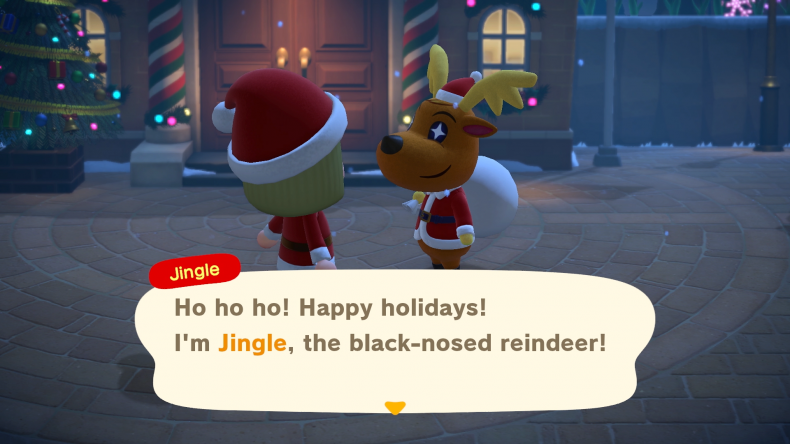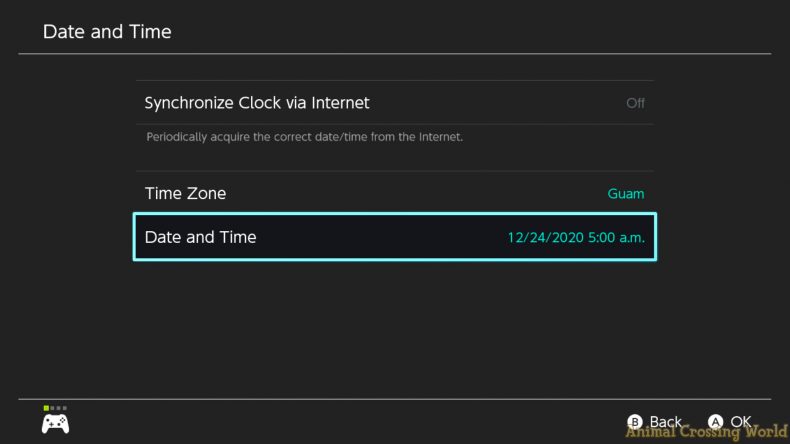How To Unlock Toy Day Christmas Event Early Right Now Worldwide In Animal Crossing: New Horizons
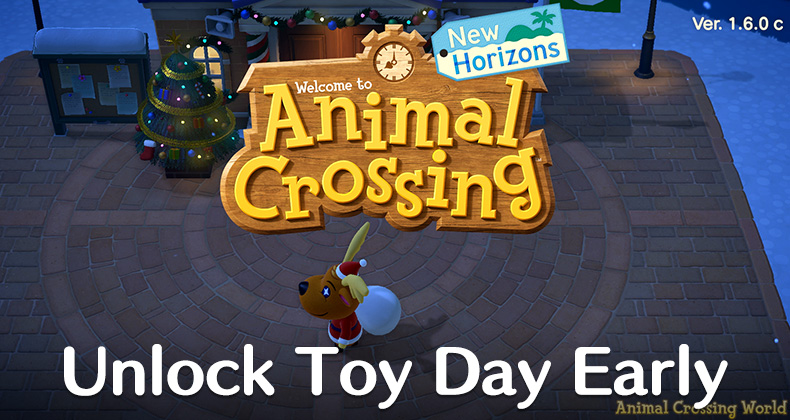
The holiday Toy Day event for Christmas Eve in Animal Crossing: New Horizons (ACNH) can now be played worldwide by everyone with a little bit of tinkering on your Nintendo Switch!
As most Animal Crossing players know by now, both the Turkey Day and Toy Day events in the Winter Update were time locked to the real time and date of their respective holidays preventing any early time travel play for most people.
Many players enjoy playing the game and their holidays in real time with no interest in advancing early, but some Animal Crossing fans appreciate the option to play events ahead of time if they so desire.
Since the clock has ticked past Midnight on December 24th in the farthest regions of the world though, it’s now possible to legitimately get your hands on the event early with a little work without resorting to any third-party hacks!
In order to unlock the Toy Day event in Animal Crossing: New Horizons, you need to get your game’s version number increased to Ver. 1.6.0c with the ‘c’ addition being the important part. Jingle and the Toy Day festivities won’t appear on Christmas Eve unless you’re on this version or later.
Unlike other Animal Crossing updates though, this is not a typical patch download that releases globally at the same time everywhere, like the initial Winter Update.
Nintendo uses a separate behind the scenes system for unlocking the sub-versions with letters on the end that contain holiday events. It’s based on the network time of your Nintendo Switch, rather than a globally released download.
Note that there’s a difference between network time and the normal time & date set on your Nintendo Switch, which is why simply advancing the time and date earlier this week for example didn’t work.
How To Unlock Toy Day Early Worldwide
Follow the simple instructions below to unlock the Toy Day Christmas Eve event in Animal Crossing: New Horizons right now from all regions of the world.
Step 1: Change Time Zone to Guam
Go to System Settings at the bottom of the HOME Menu, scroll down to System, then scroll down to Date & Time and press A.
Then scroll down to Time Zone, select it, and change your Time Zone to Guam (UTC +10:00). Technically, you could pick any time zone where it’s past midnight on Thursday, December 24th when you do this, but we’ll just be using Guam for this example.
This is decisively different than simply changing your time and date ahead to December 24th, without adjusting the Time Zone, because your Nintendo Switch’s network time remains the same then. The network time is what Nintendo uses to unlock the Ver. 1.6.0c.
Step 2: Change Time Past 5AM, If Needed
As we write this article, it’s currently only just past Midnight in Guam and the Toy Day holiday festivities with Jingle don’t begin until at least 5AM on your island.
So if it’s still not past 5AM in Guam when you do this trick, you’ll also need to manually make a time adjustment to sometime after 5AM on December 24th. However, it’s important that you keep the Time Zone set to Guam when doing this.
Step 3: Load New Horizons & Look For 1.6.0c
Once you’ve got your Time & Date settings all sorted out, head back to the HOME Menu and start up Animal Crossing: New Horizons. Be sure to close and restart it if you left the game open though.
When Animal Crossing: New Horizons boots up to the title screen with the logo, check the top right corner of your screen for Ver 1.6.0c. If you spot the c, then you’re good to go and it’s likely you can already see Jingle walking around your island on screen assuming it’s past 5AM!
If you only see Ver 1.6.0 with a ‘b’ on the end, then something has gone wrong with your time zone settings. Go back through the steps and ensure that your Time Zone has been set correctly, and that you’re playing on December or later.
On the other hand, if you don’t see any letters behind Ver 1.6.0 at all, you might not be connected to a Nintendo Account or the internet. Both of those requirements need to be met for Toy Day to unlock correctly — check out our guide here on that.
Complete Toy Day Christmas Eve Guide
Now that you can experience the Toy Day Event, be sure to check out our complete Toy Day Christmas Eve Event Guide: What To Do, Gift Exchange, Rewards. It covers absolutely everything you need to know for finishing the event and enjoying everything there is to see, including a complete list of rewards.
Don’t forget to look out for Christmas Ornaments and all of the festive items they can craft as well during the holiday season.
Stay tuned to Animal Crossing World for everything on Animal Crossing: New Horizons, including our extensive Guides section here. In particular, don’t miss out on our popular Winter Snowflake Recipes, How To Build Perfect Snowboy, Christmas Toy Set, Christmas Ornament Recipes, Toy Day Event, Redd Art, and Sea Creatures guides.
Get The Latest Animal Crossing News & Guides
Sign up for our newsletter to never miss out on the latest Animal Crossing news, guides, and deals with email updates!
Animal Crossing: New Horizons Event News

 5 years ago
5 years ago