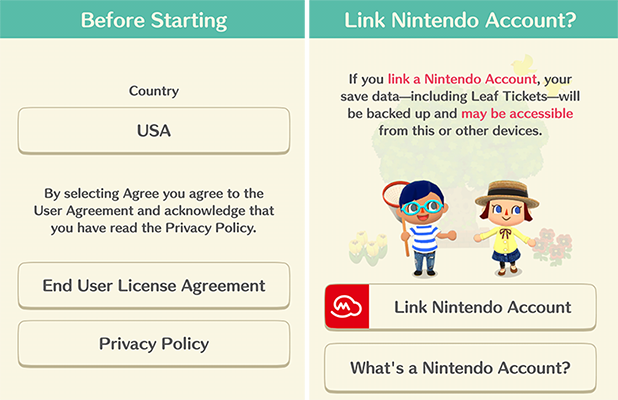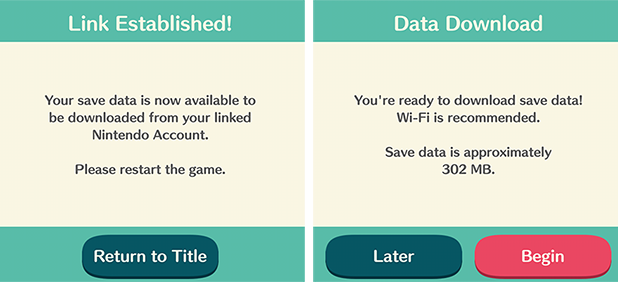How To Login To Pocket Camp Cross-Platform For Exclusive Android Or iOS Items

Looking to grab those sweet Google Android and Apple iOS exclusive items in Animal Crossing: Pocket Camp? Learn how to safely login to the game with a second device on another platform to pick up any available exclusives in our complete guide!
Currently Available Exclusives
Before getting to the guide on how to obtain the items, here’s a quick summary of what is currently available and why you might want to bother with all of this. Click here to skip this and jump past to step one of the guide.
[the_ad id=”8789″]
Flower Festival Exclusive Variants
Apple iOS players can exclusively trade flowers for the Red & Yellow variants of the Pinwheel, Bicycle, and Canopy items. Google Android players can exclusively trade flowers for the Rainbow variants of the Pinwheel, Bicycle, and Canopy items.
All items are only available during the Flower Festival event from August 17th, 2018 until August 28th, 2018.
Exclusive Android Google Play Rainbow Clothing Set
Google Android players can receive a pack of gifts in their Mailbox containing the following items from August 17th, 2018 until September 15th, 2018:
- Rainbow Isabelle tee
- Rainbow K.K. Slider tee
- Rainbow cap
- 20 Yellow Zinnia Seeds
Step One: Find A Compatible iOS Or Android Device
For Apple iOS exclusives you’ll need an iPhone 5S and newer, an iPad Air and newer, or a 6th generation iPod Touch for the device to be compatible with Animal Crossing: Pocket Camp. On Android the system requirements are much vaguer, but you’ll need a device on at least version Android 4.2 and 1GB of system RAM. This should cover basically any modern device but some may be too inadequate in other ways.
[the_ad id=”8789″]
We’re assuming that you plan on using an old device you have lying around somewhere, or borrowing a friend or family member’s device. If you can’t find access to one though and want the Android items, you could always pick up a cheap phone from Amazon. We sure hope you aren’t going to buy an entire phone just for a few items though! 😉
Step Two: Check On Your Nintendo Accounts
To complete the process of this guide, it’s extremely important that you ensure that your current Animal Crossing: Pocket Camp game on your existing device is connected to a Nintendo Account. This is what will allow you to login to another device on a different platform and access your existing progress from the cloud.
To check on your Nintendo Account link status and connect accounts if you haven’t already done so, open the More menu at the bottom of your screen, tap Settings, and find Nintendo Account Management all the way at the bottom. You should see the following graphic if everything is ready and linked:
It’s also equally important to do so if the target device you will be using to obtain any exclusive items already has Pocket Camp installed and belongs to someone else. If your friend doesn’t have their own Pocket Camp game connected to a Nintendo Account and you complete this guide on their device, they will lose all of their progress.
[the_ad id=”8789″]
Step Three: Delete Pocket Camp Data If Installed
Is there no Pocket Camp app installed on the device already? Skip this entire step and move on!
If the target device already has Pocket Camp installed and it belongs to someone else, you will need to delete the app from their device to log-out of the existing attached Nintendo Account and Pocket Camp game. Again, ensure a Nintendo Account was connected in order to retain progress or it will be lost forever once the app is deleted.
TIP! On Android, you can save some time by just deleting the app’s storage data on your device and not the entire app. The process varies by device, but generally you can access the menu by either finding Pocket Camp in the device’s Storage settings or long pressing the app’s icon on the home screen and tapping App info.
Step Four: Download and Login with Nintendo Account
Now that you’ve erased most or all of Pocket Camp’s data on your device, it’s time to (re)install the app from either the Apple App Store or Google Play Store! If you used the option on Android to just clear data and skip a full uninstall, just force close the Pocket Camp and open it back up.
Note that you will need to download all of Pocket Camp’s cumulative updates for the past year using up at least 400MB of data, so we highly recommend performing this on a home WiFi connection. The bulk of the download will be inside the actual game after logging in, not from the app store.
Once the game is downloaded and fully up to date, you’ll be greeted with the initial game setup menu screens. Select your country and tap the Link Nintendo Account option. Your device’s web browser will open up allowing you to input your Nintendo Account login details.
Once logged into your Nintendo Account, Pocket Camp will acknowledge that save data is available to downloaded from the account and prompt for a restart of the app. When the app has restarted, you’ll be asked to make the large download we previously mentioned, which includes your saved progress from the cloud as well.
[the_ad id=”8789″]
Step Five: Collect Your Exclusive Items
After the in-game download has completed, you’re all finished! Assuming you successfully logged into a Nintendo Account previously linked with Pocket Camp, your sava data and progress will be transferred over bringing you into the game just as you were on your original device.
Don’t see your Leaf Tickets? DON’T PANIC! Leaf Tickets are not transferred over between smartphone platforms and must be spent on the platform they were originally earned. They haven’t gone anywhere though and will remain safely in your account for when you log back into the original platform!
It’s time to collect what you’ve been waiting for! If you’re after the Google Play Rainbow Clothing exclusives available until September 15th, 2018, just open up your in-game Mailbox in the top right and you should find the items sitting right there waiting for you. You may need to restart once if you don’t see them.
If you’re after the Flower Festival event iOS or Android exclusive variants of the Pinwheel, Bicycle, and Canopy, just head to your garden and open up the Flower Trade menu to trade in flowers for the items!
Step Six: Cleanup
If you logged into Pocket Camp on someone else’s device and they want to play on their own Pocket Camp account again, just repeat the process in steps three and four to log out of your account and allow them to re-login to their account.
Did you encounter an problem or find outdated information in our guide? Have a suggestion on how to make something clearer? Please let us know in the comments below so we can improve!
Get The Latest Animal Crossing News & Guides
Sign up for our newsletter to never miss out on the latest Animal Crossing news, guides, and deals with email updates!