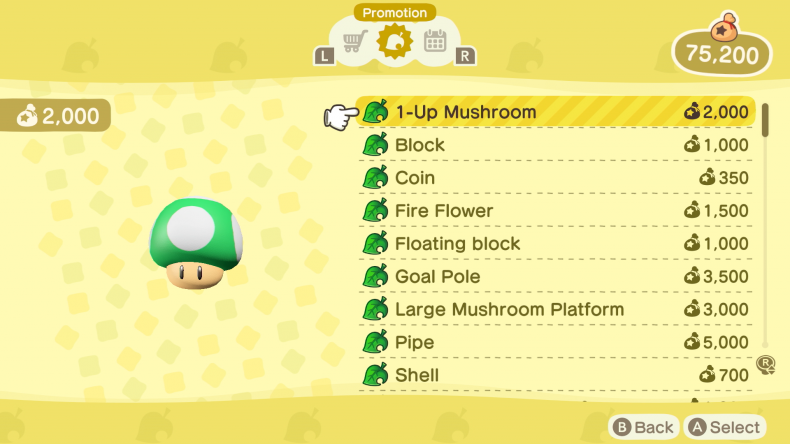How To Unlock Super Mario Items — Now Available For Time Travelers In Animal Crossing: New Horizons

The new Super Mario furniture and clothing, including teleportation Warp Pipes, can now be unlocked in Animal Crossing: New Horizons (ACNH) as of today for anyone in a hurry!
As most Animal Crossing players probably know by now, recent holiday events introduced in updates have been time locked by Nintendo until the real world date is reached. Despite not being an actual holiday, this same time lock was applied to the new Super Mario items as well.
Many players enjoy playing Animal Crossing in real time and don’t mind waiting patiently, but there are just as many fans who have been desperately awaiting some new content to play around with and didn’t appreciate Nintendo’s approach in locking this content.
Generally speaking, the real-time locks can usually be bypassed about a day early in western regions when the earliest time zones in the world reach the event date. Since it’s now past midnight in New Zealand, the Super Mario items can be unlocked by everyone with a little tinkering!
In order to unlock the new Super Mario furniture and clothing in Animal Crossing: New Horizons, you need to get your game’s version number upgraded to Ver. 1.8.0a with the ‘a’ character being the important part. The items won’t appear on March 1st unless you’re on this version or later.
Nintendo uses a behind the scenes system for unlocking the sub-versions with letters on the end that contain events, based on network time, rather than actual downloadable updates. We’ll tell you exactly how you can unlock Super Mario content right now keeping this in mind.
How To Unlock Super Mario Items In Animal Crossing
Follow the simple instructions below to unlock the Super Mario Furniture and Clothing in Animal Crossing: New Horizons right now from all regions of the world.
UPDATE: This article was originally written on February 28th — now that it is at least March 1st in all regions, Version 1.8.0a should be automatically unlocked without changing time zones! Still having trouble? Check out our event unlock conditions towards the bottom of this article.
Step 1: Change Time Zone to Auckland
Go to System Settings at the bottom of the HOME Menu, scroll down to System, then scroll down to Date & Time and press A.
Then scroll down to Time Zone, select it, and change your Time Zone to Auckland (UTC +13:00). Technically, you can pick any time zone where it’s past midnight on Monday, March 1st when you do this, but we’ll just be using Auckland for this example.
This is decisively different than simply changing your time and date ahead to March 1st, without adjusting the Time Zone, because your Nintendo Switch’s network time remains the same then. The network time is what Nintendo uses to unlock Ver. 1.8.0a.
Step 2: Change Date & Time To March 1st After 5AM
After adjusting the Time Zone, your local Date & Time must be sometime after March 1st, 2021 at 5AM to allow for Super Mario items to appear in Nook Shopping.
It’s important that you keep the Time Zone set to Auckland, or any other time zone where it is past March 1st, when you make this adjustment. Refer to the screenshot above for one possible working configuration of these settings.
Step 2: Load New Horizons & Look For 1.8.0a
Once you’ve got your Time & Date settings all sorted out, head back to the HOME Menu and start up Animal Crossing: New Horizons. Be sure to close and restart the game if you left it open while adjusting settings.
When Animal Crossing: New Horizons boots up to the title screen with the logo, check the top right corner of your screen for Ver 1.8.0a. If you spot the a, then you’re good to go and the items have been unlocked.
If you only see Ver 1.8.0 without a letter on the end, then something has gone wrong. Go back through the steps and ensure that your Time Zone has been set correctly, and that you’re playing on March 1st or later. Also, read the ‘Super Mario Items Unlock Conditions’ section farther down in this article.
Step 3: Order From Nook Shopping’s Special Goods
Once you’ve confirmed the version number shown is Ver 1.8.0a, you can head into Nook Shopping at either the Nook Stop Terminal inside Resident Services or the Nook Shopping app on your NookPhone if unlocked.
Inside of Nook Shopping, select the Special Goods section and navigate to the Promotion tab where you’ll find all 33 new Super Mario items to purchase. Note that the typical catalog limit of 5 orders per day has frustratingly been applied to these items.
Spring has arrived in Animal Crossing: New Horizons too as we say goodbye to the snow, so now’s the perfect time to be on the look out for Young Spring Bamboo seasonal materials and look forward to catching Cherry Blossom Petals in April.
Super Mario Items Unlock Conditions
If you’re certain that your Time Zone and Date & Time are set correctly as explained above, you may be missing a few of the other required conditions for unlocking select seasonal content in Animal Crossing: New Horizons.
We assume that most players are likely to have their bases covered already here, but it’s worth going over the following unlock conditions if you continue to have issues getting events to work:
Active Internet Connection
Your Nintendo Switch requires an active and working internet connection when starting up Animal Crossing: New Horizons in order to properly unlock Version 1.8.0a with Super Mario items. Ensure the system is properly connected to the internet.
Once this has been completed once and the correct version is unlocked, an internet connection is no longer required.
User With Linked Nintendo Account
When launching Animal Crossing: New Horizons, ensure that you are selecting a User account that is properly linked to a Nintendo Account. This is required to properly unlock Version 1.8.0a with Super Mario items.
Nintendo Accounts can be created for free and should not be confused with the Nintendo Switch Online paid subscription, which is not required.
Just like an internet connection, this only has to be done once. Afterwards, you can order the Super Mario items in Nook Shopping with any other User, even without a linked Nintendo Account.
Stay tuned to Animal Crossing World for everything on Animal Crossing: New Horizons, including our extensive Guides section here. Our most popular pages include Super Mario Items, Mario Warp Pipes, Spring Season, March Seasonal Items, Sanrio Card Pre-Orders, Young Spring Bamboo Recipes, Redd Art, and Sea Creatures.
Get The Latest Animal Crossing News & Guides
Sign up for our newsletter to never miss out on the latest Animal Crossing news, guides, and deals with email updates!
Animal Crossing: New Horizons News Update

 4 years ago
4 years ago