How To Cloud Backup & Restore Your Island In Animal Crossing: New Horizons
The new Island Backup Service in Animal Crossing: New Horizons (ACNH) allows you to keep your precious island safely stored on Nintendo’s servers. Learn how to enable and restore the cloud backup in this guide.
How To Enable Island Cloud Backup
To enable the island cloud backup feature, make sure you’re on Version 1.4 of Animal Crossing: New Horizons or later, as this feature was only added in the Summer Update Wave Two. You can see this on the top right corner of the title screen.
An active membership to the Nintendo Switch Online service is also required, plus a stable internet connection of course.
From the title screen, press the – Button to access the Settings menu. You’ll be greeted with Tom Nook under a spotlight in front of a dark room where he can walk you through a few different Animal Crossing: New Horizons settings.
Select the Island Backup menu option in Tom Nook’s list of dialogue options and follow through the prompts continuing to say yes. He’ll go over all of the restrictions and requirements of how Island Cloud Backup works.
Importantly, those restrictions include that the cloud backup service can only be used when your Nintendo Switch system has been lost, stolen, or damaged with Nintendo Customer Support contact required. It’s different from the regular Save Data Cloud Backup usable at your own accord.
When & How Often Your Island Backs Up
Once the feature is enabled, your Animal Crossing: New Horizons island will be backed up periodically to Nintendo’s servers when the game is closed and your Nintendo Switch has a stable internet connection.
We’re not aware of any specific manual button to trigger a fresh island backup upload, but remember that the game can’t be open and played to upload. So make sure you’re not one of those players who never closes their game!
Wondering when your island was last backed up to the Nintendo servers? You can check the bottom left corner of the Animal Crossing: New Horizons title screen to see the most recent backup time and date!
How To Restore & Recover Island Cloud Backups
While creating your island backup to Nintendo’s servers may be nice and easy, the process for retrieving an island back from the cloud isn’t quite so easy. Nintendo has outlined a couple very specific situations for when islands should be restored from the server and they’re unfortunately quite limited.
Officially, only when your Nintendo Switch has been lost, stolen, or damaged will Nintendo restore your island using the backup on their servers. It’s not possible to freely restore at your own will any time you want.
The circumstance of having your Animal Crossing save data corrupted, but the rest of your system fully functional appears to be a grey area that isn’t specifically mentioned as covered. We don’t see any reason this shouldn’t qualify, yet Nintendo doesn’t list it as a reason.
In the case that your Nintendo Switch with a backed up Animal Crossing: New Horizons island does become lost, stolen, or damaged, you can contact Nintendo Customer Support to arrange a restore of your backed up island on a new or repaired system.
How To Restore Island Cloud Backup On Repaired Switch
If your Nintendo Switch was repaired by an official Nintendo Service Center, there are a few steps outlined by Nintendo to restore your island.
First of all, it’s possible that your island save data may already be on the repaired Nintendo Switch from its time at the repair center and no further action is required.
If that’s not the case, open up Animal Crossing: New Horizons and hold down the – Button until a message pops up about island data restoration. Press the Begin button and select Check to search the Nintendo servers for your island cloud backup to restore.
Users who backed up multiple different islands to their Nintendo Account will see a screen that lists each island name and some basic details. Pick the island you want to restore and select the Recover Data option.
If everything goes correctly, your game should restart with the backed up island fully restored so you can enjoy Animal Crossing: New Horizons once again!
You can contact Nintendo Customer Support here if you run into any sort of trouble when following this process. And check out the complete support article from Nintendo on backups here.
Get The Latest Animal Crossing News & Guides
Sign up for our newsletter to never miss out on the latest Animal Crossing news, guides, and deals with email updates!